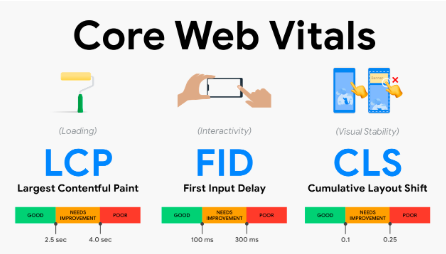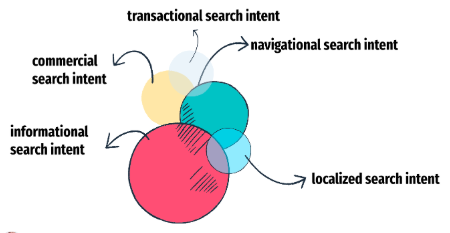In today’s digital ecosystem, user experience is not just a design concern—it’s a ranking factor. Google has made it clear that speed, interactivity, and visual stability directly influence how websites are evaluated in search results. This is where Core Web Vitals come in. They are measurable metrics designed to assess how real-world users experience the performance of a webpage.
In this article, we will explore what Core Web Vitals are, why they matter for SEO, the key metrics involved, how to measure them, and strategies to improve them.
What Are Core Web Vitals?
Core Web Vitals are a subset of Google’s Web Vitals initiative, introduced to provide unified guidance on quality signals essential for delivering a great user experience. They focus on three critical aspects of web performance:
- Loading Performance – How quickly a webpage’s main content is rendered.
- Interactivity – How responsive a site is to user input.
- Visual Stability – How consistent the layout remains while the page loads.
By combining these aspects, Core Web Vitals provide both developers and SEO professionals with actionable insights into user-centric performance.
Why Core Web Vitals Matter for SEO
Google confirmed that Core Web Vitals became part of its ranking signals in 2021 under the Page Experience Update. While great content still drives rankings, technical signals like speed and stability are now equally important.
The key benefits include:
- Higher Search Visibility – Websites meeting Core Web Vitals thresholds may gain a competitive edge.
- Improved User Retention – Faster and smoother sites keep visitors engaged.
- Better Conversions – Optimized performance reduces bounce rates and improves e-commerce sales.
- Future-Proofing – As algorithms evolve, user experience metrics will remain central.
In short, Core Web Vitals bridge the gap between technical SEO and user experience.
The Three Core Web Vitals Metrics
1. Largest Contentful Paint (LCP)
- What it measures: Loading performance.
- Definition: The time it takes for the largest piece of content (like an image, video, or text block) to load in the viewport.
- Good threshold: Under 2.5 seconds.
A slow LCP means users wait too long before they can interact with meaningful content.
2. First Input Delay (FID)
- What it measures: Interactivity.
- Definition: The time from when a user first interacts with the site (clicking a button, tapping a link, etc.) to when the browser can respond.
- Good threshold: Under 100 milliseconds.
A poor FID leads to frustrated users who feel the website is lagging or unresponsive.
3. Cumulative Layout Shift (CLS)
- What it measures: Visual stability.
- Definition: How often elements unexpectedly shift while a page loads.
- Good threshold: Less than 0.1.
High CLS often occurs when ads, images, or fonts load late and push content around. This disrupts the browsing experience.
Tools to Measure Core Web Vitals
Several free and reliable tools help measure and monitor these metrics:
- Google PageSpeed Insights – Provides lab and field data on Core Web Vitals.
- Lighthouse – A developer tool built into Chrome DevTools.
- Search Console Core Web Vitals Report – Tracks performance across an entire site.
- WebPageTest – Offers detailed diagnostics of loading speed and stability.
- Chrome User Experience Report (CrUX) – Provides real-world user data from Chrome browsers.
Using a combination of these tools ensures accurate monitoring and improvement tracking.
Strategies to Improve Core Web Vitals
Improving Core Web Vitals requires a mix of development best practices, SEO strategies, and content optimization.
Enhancing Largest Contentful Paint (LCP)
- Optimize and compress images.
- Use modern image formats like WebP or AVIF.
- Implement efficient server response times (reduce Time to First Byte).
- Use a content delivery network (CDN).
- Prioritize above-the-fold content loading.
Reducing First Input Delay (FID)
- Minimize JavaScript execution.
- Break long tasks into smaller chunks.
- Use web workers to handle background tasks.
- Defer non-essential scripts.
Lowering Cumulative Layout Shift (CLS)
- Set size attributes for images and videos to prevent shifting.
- Avoid inserting content above existing elements.
- Reserve space for ads and embeds.
- Use font-display: swap to prevent invisible text.
Common Mistakes That Hurt Core Web Vitals
- Overusing large, unoptimized media – Heavy files slow down LCP.
- Excessive third-party scripts – External scripts often delay interactivity.
- Dynamic ad placement without placeholders – Ads cause layout shifts.
- Ignoring mobile performance – Mobile-first indexing makes mobile optimization critical.
- Not monitoring regularly – Core Web Vitals fluctuate with design and content updates.
Avoiding these pitfalls ensures sustained performance improvements.
The Future of Core Web Vitals
Google continuously evolves its ranking signals, and Core Web Vitals will expand over time. Already, Google has hinted at introducing new metrics such as Interaction to Next Paint (INP), which may replace FID for a more holistic view of interactivity.
This evolution reflects a broader trend: SEO is no longer just about keywords and backlinks—it’s about delivering seamless, fast, and user-friendly digital experiences. Businesses that invest early in performance optimization gain long-term advantages in rankings and user loyalty.
Conclusion
Core Web Vitals are more than just technical checkboxes—they represent the heart of modern SEO. By optimizing Largest Contentful Paint (LCP), First Input Delay (FID), and Cumulative Layout Shift (CLS), businesses can achieve higher search rankings, improved engagement, and stronger conversions.
As competition online intensifies, delivering a flawless user experience is no longer optional—it’s essential. Websites that embrace Core Web Vitals optimization today are setting themselves up to win tomorrow’s digital battles.